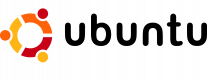Explore Our Courses
Linux Server Administration
35 HoursRocky Linux for Administrators
14 HoursBash Scripting for Automation
21 HoursCentOS 8
21 HoursSkupper
7 HoursIntroduction to Linux
21 HoursBASH Programming
14 HoursRunning Kubernetes on Fedora CoreOS
14 HoursGo for Systems Programming
35 HoursIntermediate Unix
21 HoursLinux Security (LFS416)
28 HoursLinux Performance Tuning (LFS426)
28 HoursLinux Enterprise Automation (LFS430)
28 HoursKubernetes Administration (LFS458)
28 HoursLinux Administration Fundamentals
21 HoursLinux Command Line Basics
7 HoursNetwork Security in Linux
14 HoursLinux for Network Engineers
14 HoursLinux System Administration
21 HoursLustre File System for Admins
21 HoursRHEL 8 for Linux Administrators
35 HoursUNIX/Linux Shell Scripting
14 HoursLast Updated:
Testimonials(20)
interactive, practical, food
Md Syafiq Md Zailani - ITPSS Sdn Bhd
Course - Ubuntu Server Administration and Centralized Identity Management
experienced trainer
Monika Biskupska - Osrodek Przetwarzania Informacji - Panstwowy Instytut Badawczy
Course - Kubernetes Security Fundamentals (LFS460)
trainer has hands-on knowledge
- Osrodek Przetwarzania Informacji - Panstwowy Instytut Badawczy
Course - Kubernetes for App Developers (LFD459)
A very good and easy-to-use virtual solution (DA DESKTOP).
HEITOR GAVA - Motorola Solutions Ltda
Course - Quick Introduction to Hypervisor and KVM
Presentation & Hands on labs
Adeel - Business Computer Skills
Course - Red Hat System Administration III (RHEL9) – RH294+EX294
Structure, and complexity of the course.
Bogdan - Emerson
Course - Linux Foundation - Certified Systems Administrator (LFCS)
playing on command-line
Kesh - Vodacom
Course - Linux Command Line Basics
It was very hands on and the answers to questions were very insightful
Tshidiso Tsatsi - City Power
Course - Red Hat Enterprise Linux (RHEL) Administration
The trainer was very patient and answered all the questions no matter how stupid or complex they are.
Cristina - Siemens
Course - Introduction to Linux
Practical examples and wider context given.
James - Mitsubishi Electric R&D Centre Europe BV (MERCE-UK)
Course - IoT Programming with Python
Sean was a dynamic speaker and the hands-on exercises were very interesting and I can see how they will be really applicable.
Temira Koenig - Yeshiva University
Course - Raspberry Pi for Beginners
Wojciech and NobleProg focused the itinerary to feet my needs.
christopher Connelly - NEETRAC / GA TECH
Course - UNIX/Linux Shell Scripting
- trainer was helpful if someone had some problems/troubles - topic was well known by trainer, good knowledge about topic
Adrian Graczyk - Adrian Graczyk Uslugi IT
Course - Linux Kernel for System Administrators
The fact that Richard was able to pivot and customise the entire training series was fantastic. I had a great time and have acquired a whole slew of notes for things to read up on in the future.
Jon Marshall
Course - Lustre File System for Admins
Many positives. I came to the training to get a better understanding of Unix and I certainly can go back to work with a lot more knowledge which was my main goal.
Ben Frijters - Argenta Spaarbank NV
Course - Intermediate Unix
Covered Linux basics which was very helpful to understand the rest of the course Good pace and good communication
Richard Copley - Egress Software Technologies
Course - Linux System Administration
The extra informations not in the official docs
Sayf Eddine HAMMEMI - SCALITY SA
Course - Go for Systems Programming
I mostly liked the explanation of fundamentals.
Desi Cozier - National Defence / Government of Canada
Course - Linux Administration Fundamentals
I generally enjoyed scripting, tips.
Antonio Alvarez
Course - Linux LPI LPIC-1 Exam 101 Preparation
The way the shared desktop worked.